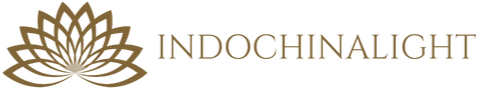RELATED BLOGS
-

How to Install a Pendant Light: 3 Easy Methods for Every Skill Level
To install a pendant light, you can hardwire it directly to your electrical box for permanent installation, use a chain-hung system for adjustable height and decorative appeal, or install a...
How to Install a Pendant Light: 3 Easy Methods for Every Skill Level
To install a pendant light, you can hardwire it directly to your electrical box for permanent installation, use a chain-hung system for adjustable height and decorative appeal, or install a...
-

Grounding Light Fixtures: A Comprehensive Guide & Common Mistakes to Avoid
Grounding a light fixture is a critical safety measure that directs stray electrical currents safely into the earth, preventing electric shocks and fire hazards. A dedicated ground wire ensures the...
Grounding Light Fixtures: A Comprehensive Guide & Common Mistakes to Avoid
Grounding a light fixture is a critical safety measure that directs stray electrical currents safely into the earth, preventing electric shocks and fire hazards. A dedicated ground wire ensures the...
-

Can any light fixture be dimmable? The short answer is technically yes, almost any fixture can be made dimmable. However, the capability does not depend on the physical fixture itself...
Can Any Light Fixture Be Dimmable? A Simple Guide to Types of Sockets, Dimming Tech, and Wireless Solutions
Can any light fixture be dimmable? The short answer is technically yes, almost any fixture can be made dimmable. However, the capability does not depend on the physical fixture itself...
-
Water Leaking from Light Fixture: Causes, Risks, and How to Handle & Prevent It
Water dripping from your ceiling light after a heavy rain is a serious warning sign. The combination of water and electricity poses immediate danger, creating significant risks. Heavy rain can...
Water Leaking from Light Fixture: Causes, Risks, and How to Handle & Prevent It
Water dripping from your ceiling light after a heavy rain is a serious warning sign. The combination of water and electricity poses immediate danger, creating significant risks. Heavy rain can...
-

Painting Light Fixtures: A Step-by-Step DIY Guide & 5 Popular Paint Options
Transforming your light fixtures with a fresh coat of paint can be an easy and cost-effective way to update your home's style. Whether you're looking to add a pop of...
Painting Light Fixtures: A Step-by-Step DIY Guide & 5 Popular Paint Options
Transforming your light fixtures with a fresh coat of paint can be an easy and cost-effective way to update your home's style. Whether you're looking to add a pop of...
-
How to Replace a Ceiling Fan with a Light Fixture? Easy DIY Installation Guide
Can You Replace a Ceiling Fan with a Light Fixture? Yes, You Can! Note: This straightforward DIY project takes about 2 hours and requires basic electrical knowledge. The process involves...
How to Replace a Ceiling Fan with a Light Fixture? Easy DIY Installation Guide
Can You Replace a Ceiling Fan with a Light Fixture? Yes, You Can! Note: This straightforward DIY project takes about 2 hours and requires basic electrical knowledge. The process involves...
-

How To Remove Ceiling Light Covers Without Screws? Step-by-Step Guide for 3 Common Types
Removing a ceiling light cover without visible screws usually falls into one of 3 types: spring-loaded, twist-lock/threaded, or covers with hidden clips or clamps. Knowing how your cover works is...
How To Remove Ceiling Light Covers Without Screws? Step-by-Step Guide for 3 Common Types
Removing a ceiling light cover without visible screws usually falls into one of 3 types: spring-loaded, twist-lock/threaded, or covers with hidden clips or clamps. Knowing how your cover works is...
-

How To Remove a Light Fixture from Ceiling in 6 Steps
Removing a light fixture from a ceiling can be daunting, especially when you encounter challenges like hidden screws, complex wiring, or outdated fixtures. Proper knowledge is crucial to avoid damaging...
How To Remove a Light Fixture from Ceiling in 6 Steps
Removing a light fixture from a ceiling can be daunting, especially when you encounter challenges like hidden screws, complex wiring, or outdated fixtures. Proper knowledge is crucial to avoid damaging...